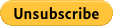
about us
VIEVIM cloud office suite, we have come a long way since our inception, learn about our history!
History
- Who; I am a self-employed small business owner, with over 25 years of field experience in residential construction. I covered a large array of projects from small home repairs, to complete home building, often times acting on behalf of a client to manage a project through the stages of planning, development, and completion.
- What; Carefully crafted multi-purpose online structured office suite. This suite allows users to configure their own portals, control credentials for others to log in, and becomes the backbone of a companies solid foundation by building relationships with others. The name is two-part; Vie | compete eagerly with someone in order to do or achieve something and Vim | energy, enthusiasm.
- When; Conceptualized in 2006, named in 2008 during a game of family scrabble, Dad played the word vie, after researching the dictionary confirming his win and then added vim.
History continued...
- Why; There were a lot of programs available to use and tried many. The idea became evident when programs I tested had some strong attributes and fell short in other areas. I found many to be strong for example in accounting. I would find myself using many different programs to satisfy my company needs. Try to find the records for one job, you'd go nuts. Hence, VIEVIM, the online office suite that makes each company about its customers first and foremost.
- Where; Headquartered in Houston, TX. The office solution for small blue-collar business owners is available nationally 24/7.
Credits
- Donna Eder; Web Design Consultant
- George Freeman; Version dotnetnuke
- Abhijeet Takmare Programmer
- Surinder Kholi; CS Soft Solutions Pvt. Ltd. logo.gif
- SarbanJeet Singh
- Moez Rojbi
- Upwork Freelance site
"Let's just say this is control central"- N.B.W.
testimonials
VIEVIM cloud office suite, read user testimonials submit your testimony.

"A useful and efficient way to organize and communicate with us on projects done to our home"
Baltimore, MD
"I have used two portals over the past five years to run all my paper shuffle on one system"
Houston, TX
"I have used two portals over the past five years to run all my paper shuffle on one system"
Houston, TX
"Awesome system; clear, conscience recordkeeping made easy!"
Schenectady, NY
"You don't have to be a Rocket Scientist to navigate this system. Extremely simple to use!"
Wellsville, NY
"I have used two portals over the past five years to run all my paper shuffle on one system"
Houston, TX"Word of mouth is by far the best adertisement, read what others have said."
contact us
VIEVIM cloud office suit, contact us form
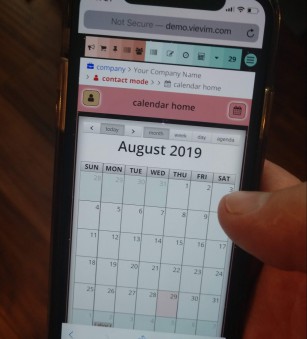

Give us some time, we will get back to you shortly. Need faster response? text 434-363-8803
demo sign up
VIEVIM cloud office suite, sign up to gain direct access to the public demo portal.
 Already signed up, reenter
VIEVIM demo here!
Already signed up, reenter
VIEVIM demo here!
sign up steps
- Fill form; Fill in the required imputs, click demo sign up button.
- Save credentials; Save username and password for multiple login's.
- Redirect; Demo portal will open in company mode.
general details
- public; This portal is a public portal, meaning anyone can sign up to experience us.
- caution; Headquarters would like to caution you on puting in sensitive information as anyone can see entries you might make.
- revert; Headquarters will do data dumps as needed depending on usage.
- explore; Our demo site is PUBLIC portal, an exact copy of a subscribers portal.
- landing; Once logged in you will land in company mode, once you poked around a bit create a new contact. Take over from there.
- power; We hope you enjoy your self-guided tour.
Give VIEVIM cloud office suite, a test drive today! This is a PUBLIC portal.
subscribe today!
VIEVIM cloud office suite, subscribe now to enjoy the features and benefits!
"Let's just say this is control central"- N.B.W.
partner page
VIEVIM cloud office suite, help us help you as you helping us! huh? Let share our support each other.
"Let's just say this is control central"- N.B.W.
subscriber portal login
VIEVIM cloud office suite, owner, subscriber portal area, click to login with proper credentials.
Portals
- Credentials You must have credentials to login, register to own a portal or get credintials from employer or from an owner of a portal.
- Owners; To enter any of the listed portals you need your login credentials. As an owner you are in control of who is able to login.
- Users; Your employer would br the one to give you user credentials.
- Contacts; The owner of the portal is able to give you credentials to login.
- Administration; The owner of VIEVIM the company has administration rights to all portals. A portal owner has administration rights to their own portal. Owners can assign administration rights to any of their portal contacts.
- VIEVIM the company; We do not give user, or contact credintials to anyone to be able to login to a purchased portal.
"Strive for Superiority by Strengthening Relationships"- D.B.W
contacts
VIEVIM cloud office suit, sidebar item, primary, secondary, and tertiary
System company mode
- View; All contacts
- New Contact; Unlimited contacts.
- Recent contact; Auto list last entry
- Contact search; Type to search dropdown
- Filter group; Create, assign and filter Rolodex display.
- Contact block; Summary of all contact levels
- Rolodex; First/last name sequence, active/inactive contact
Portal owner control
- Admin rights; Allow a user admin rights.
- Set margin; Set individual contact margins.
- Login credentials; Auto-generated username and password for each contact.
- Privacy; Owner's option to issue login credentials.
- Categorize; Create and assign to each contact to form groups.
- Inactive; Assign inactive status.
- Portal settings; Set your portal displays and functions.
User login
- Access; Owner's option to issue login credentials.
- Create and modify; Secondary contact, link tertiary, inventory, file (PDF), photo, note, email, calendar entries.
- View; Assigned by owner or those records created by user.
- Members; Access to members tabs (m-tabs) for the control of inventory sales.
System contact mode
- View; Single contact open
- Tabs; Location, primary, secondary and tertiary. All sub-tabs included.
- Privacy; If issued login credentials, this is your view.
Company Rolodex
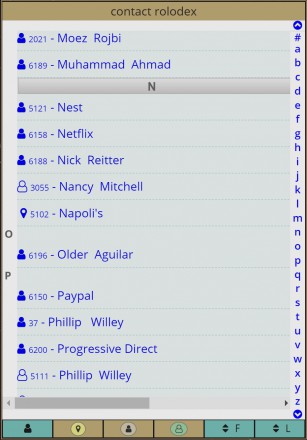
Primary tab
- Record holder; Of chief importance or principal contact.
- Most popular tabs; Email, phone, URL and more.
- More tabs; Overview, contact settings, info specific, events, and credit card info.
Secondary tab
- Secondary; Coming after or less important than primary.
- Most popular tabs; Email, phone, URL and more.
- More tabs; Overview, contact settings, info specific, events, and credit card info.
- Examples; Family members, office staff, or referrals.
Tertiary tab
- Tertiary; Third in order or level.
- Link list; System primary contacts that have a relationship with primary record holder.
- Example; Contact A knows contact B as a good supplier of services. Portal owner might link the two contacts.
Location tab
- Company name; Unlimited company title list.
- Address; Unlimited location address list.
- Most popular tabs; Email, phone, URL and more.
- More tabs; Account number, door key records, add notes, and security alarm details.
"Transparency, structure, and communication are the building blocks of a successful business."
inventory
VIEVIM cloud office suite. Items for sale, charged or owned by an individual contact.
General features
- Company mode; View company inventory assigned to all contacts.
- Contact mode; View inventory assigned to one contact. Allow user login to view the same.
- Register; Items entered update inventory (POS) in real time. Once used, item removes off the register.
- Recent; Quick glance tool shows order of entry.
- Search; Type to search content tool.
- Blocks; Visual summary of inventory details.
- Budget; M-sales goal or actual cost vs a given proposal.
- Rolodex; View active inventory in company mode or contact mode.
- Members; Create items for sale in a consignment or co-op shop to control own inventory.
Popups
- Forms; Create, edit and delete.
- Auto fill; Creator, owner, date, list price and priority.
- Input; Title, description, category, vendor, attachment, cost, calendar display and not for sale (NFS).
- Statement box; General information relating to popup in use.
- Save/new; Rapid upload of inventory items.
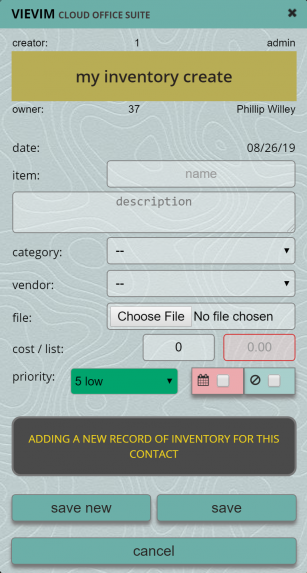
Active tabs
- Items; Current items for sale in inventory.
- NFS; Items in inventory but not for sale.
- Hold; Items pulled from current inventory.
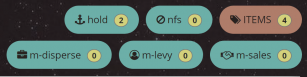
Membership tabs
- M-disperse; Record member payments from sales.
- M-levy; Apply a yearly membership levy.
- M-sales; Track area for item sales (GL).
- User; Consignment, co-op store member can create, edit, delete, and control their own real time inventory.
Tables
- Tools; Easy to sort, read, search, export, print and modify.
- Layout; Latest entry on top. All columns sort.

"Adding inventory is a breeze. VIEVIM helps maintain accurate inventory so all items are accounted for."
snippet
VIEVIM cloud office suite sidebar items: email, file (PDF), note, & photo.
- Admin control; Delete, reassign or assign unrecognized incoming email..
- Bulk email; Use contact categories to send email to like groups.
- Sent email; Shows your provider email address.
- Forms; Popup form auto fills creator, owner, date and contact. Send with a click of a button.
- Provider; Import your email from your service provider such as hotmail, gmail, or yahoo.
- System; Auto match function files email directly to contact's record.
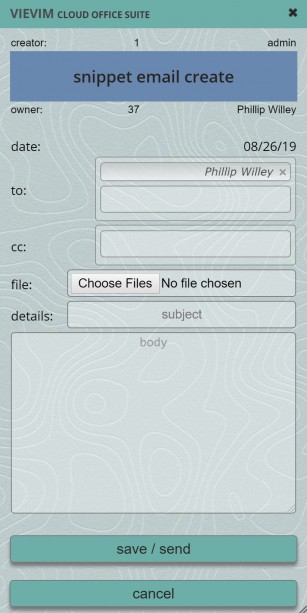
File (PDF)/photo
- Assign; Photos are assigned to a business location of a primary contact.
- Control; Create, edit, delete with a click of a button.
- Search; Enter search criteria. System finds item quickly.
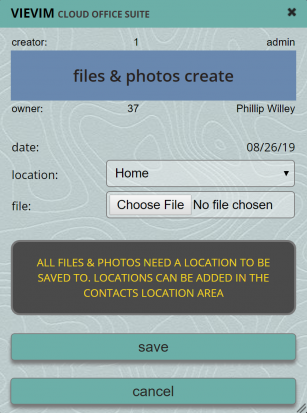
General features
- Auto fill; Creator, owner, date and assigned a unique id.
- Statement box; General information relating to popup in use.
- Forms; Create, edit, delete with a click of a button.
- Tools; Easy to sort, read, search, export, print and modify.

Note
- Attachments; Files can be attached to notes.
- Creator; Note creator name is recorded on all.
- Note areas; Primary, secondary, and location notes push to a single visual display.
- Notification; System has a visual notifier when another user adds a note.
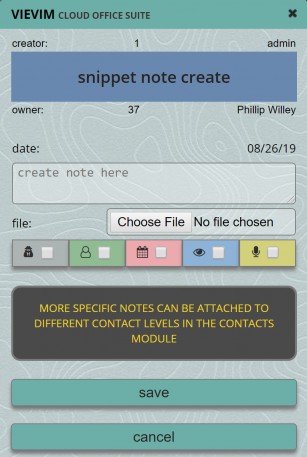
- Note status icon; Private, follow up, display/calendar, view/not viewed, & reply.
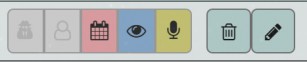
"Its really not the salesman in you, it's the results once hired" - P.J.W.
cart
VIEVIM cloud office suite. Two point of sale systems, inventory (POS) and catalog (POS). Includes a balance cash drawer worksheet.
Inventory (POS)
Register
- Auto load; Inventory module items automatically load to the register.
- Single use; Once inventory item used, item removes off the register.
- Documents; Invoices and proposals are auto generated at check out.
- Check out; One at a time or a group of items.
- Real time; Inventory (pos) is a real time register.
Proposal tabs
- Open; Proposal not accepted list.
- Closed; Proposal that has been accepted list.
Sales tabs
- Open; Invoice not paid list.
- Closed; Paid in full invoice list.
- Debtor (GL); Track open sales account receivable (AR).
- Sales (GL); Total sales with no balance due.
- Tax (GL); List of sales tax collected from completed sales.
- Statistics; Chart of sales for a specified period.
Catalog (POS)
Register tabs
- Register; Add quantity, value auto calculates, pushes to invoice or proposal, line item resets to zero and remains in the register.
- Build; Create, edit, delete, group products to show in register.
- Margin; Determine margin of products before adding to the register with the built-in worksheet.
Proposal tabs
- Open; Proposal not accepted list.
- Closed; Proposal that has been accepted list.
Sales tabs
- Open; Invoice not paid list.
- Closed; Paid in full invoice list.
- Debtor (GL); Track open sales account receivable (AR).
- Sales (GL); Total sales with no balance due.
- Tax (GL); List of sales tax collected from completed sales.
- Statistics; Chart of sales for a specified period.
Cash drawer worksheet
Features
- Save; Calculations performed in this expanding table are saved as a single line item.
- Worksheet; Can be used by inventory (POS) or catalog (POS) systems.
- End of day; Balance a cash drawer after a day of sales.
- Calculations; Ready a bank deposit, cash, checks and verify credit card sales.

"It's not all about the money, but it is so helpful to be organized enough to know your numbers." - PJW
auction
VIEVIM cloud office suite. Complete, online real-time auction system with auto-generated auction (pos) built in. Company business owner controls user & contact views.
Inventory
- Create; Unlimited inventory from the company mode or the contact mode.
- Assign; Inventory is assigned to a seller.
- Pre-bid; Buyer can leave a pre-bid on any item.
Seller
- List; Auto-generated and populates as inventory is created.
- View; Seller can be given log in credentials to view assigned list.
- Settlement; Auto-generated in real-time during or after the auction.
- Premium; Choose to add a seller premium.
Buyer
- List; System contacts become buyers for a specific auction.
- View; If given log in credentials, buyer can view winning bid list and settlement statement.
- Settlement; Auto-generated in real-time during or after the auction.
- Premium; Choose to add a buyer premium.
Docket
- Listings; Auto-generated as inventory is created. Real-time list before, during or after the auction.
- Skip; A skip feature is built-in. Example; Items with no interest, click skip, items will populate to sell again at the end of the auction.
- Pre-bid; Any pre-bid items are highlighted. Hover over and all pre-bids dropdown.
- Real-time; Auction and buyer totals are real-time. Simply hover over totals during an auction.

- Real-time; Auction and buyer totals are real-time. Simply hover over totals during an auction.
Advertise
- Promote; Choose to add items to the public auction flyer. Listing ready for bulk mailing or print for ad copy.
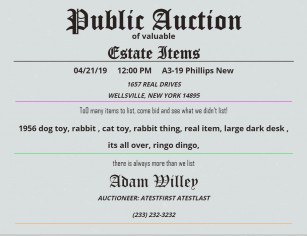
Expense
- Actual; Choose to track actual cost incured per auction.
- Premium; Choose to add buyer or seller premium per auction.
"The hunt, the find, the win, delight a soul with excitement to a point of influence onto others!" - P.J.W
calendar
VIEVIM cloud office suite. Interactive calendar with module feeds and view controls.
Calendar display
- Primary contact; Events can posted to the calendar.
- Secondary contact; Events can posted to the calendar.
- Inventory feed; In the inventory users can check a box to push an item to post on the calendar.
- Note feed; All note levels, primary, secondary and location notes can be pushed to post by checking the appropriate box.
- Auction event; All auctions listed in the auction module will post automatically to the calendar.
- Calendar event; A calendar event is created directly from the calendar home page.
- Holiday event; A list is created in the company portal settings for holiday yearly events.
Classic views
- Month; Default view displays all days.
- Week; Option to display by the week.
- Day; Option to diplay one day's activity.
- Agenda; Option to display details of a day.
- Today; Go to today in month view.
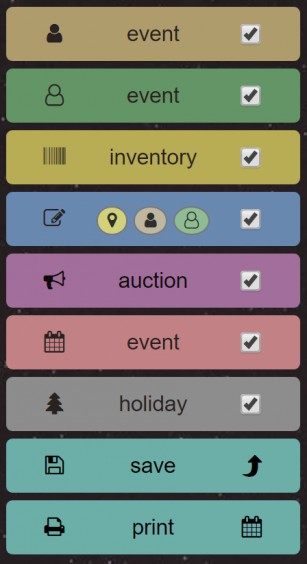
Date filter
- Filter; Define a start date and end date. System will only display between and including those dates.
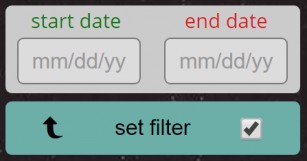
- Set; Day will display an animated background. A visual reminder that the system is being filtered.
- Not set; Day background will display solid color.
- System; All pages display the filter reminder on top right of screen.
Mini calendar
- View; Available as an option to show on the company dashboard.
An interactive calendar where all posts edit to the original form in the original module.
dashboard
VIEVIM cloud office suite. Choose to display widgets and feeds for quick company overview.
Left column
- Local weather; Displays today's weather with a 4-day forecast. Enter other zip codes for other weather areas.
- World News; National news feed lets you see top stories at a glance. Click those stories to take you to full stories at hosting sites.
- Unit converter; A quick tool for conversion of values, e.g. imperial to metric, Fahrenheit to Celsius and many more.
Center column
- * Income statement; Inventory (POS), Catalog (POS), and Auction (POS) are totaled and displayed together to show percentages of each as a company whole.
- * Balance sheet; A statement of the assets, liabilities, and capital of a business or other organization at a particular point in time, detailing the balance of income and expenditure over the requested period.
- Loan calculator; Small powerful widget calculates simple loans and mortgage loans. Change many settings to customize and create the desired results.
Right column
- * Portal calendar; Interactive mini version of your full page calendar.
- * Proposal statement; Inventory (POS) and Catalog (POS) sales are displayed side by side as percentage between the two.
- League info; Sports fans can see upcoming game events and scores.
- Your location; Display of your IP address and location by zip code.
* Internally fed from modules. All others are external links
"At a quick glance, see a summary of business activity and the world around you."
settings
VIEVIM cloud office suite. System administrator setting area allows for control of views and portal configurations.
Owner/message
- Assign owner; Your company is one of the first contacts entered into the VIEVIM system. Once inputted, choose as the portal owner.
- Floating message; Share important information that needs to get to all users. This message block appears to all users when logged in.
Dashboard setup
- Company home page; Eleven default widget feeders will automatically display. The owner can turn off any one of these. This page also serves as a reset page (company home).
Inventory tables
- Active inventory hide show tabs: items, NFS, & hold tabs.
- Membership tabs; hide show tabs: m-sold, m-levy, m-disperse, & m-paid.
Email default
- Link; Link your service provider email into VIEVIM so all emails will import to contact profiles.
Bullet/tax
- Bullets; These three bullets will display on the bottom of all point of sale documents.
- Tax; Set your tax percentage for all point of sale documents.
Cart (POS) tabs
- Cart inventory (POS) tabs hide show tabs: proposal open, proposal closed, sales open, sales closed, a debtor (GL), sales (GL), tax (GL), & statistics
- Cart catalog (POS) tabs; hide show tabs: proposal open, proposal closed, sales open, sales closed, sales (GL), tax (GL), & statistics
User view
- User view levels; This area is static and is to familiarize you with user settings.
Sidebar display
- Set your sidebar; Hide show modules on the sidebar. These will be reflected in the company and the contact mode.
Calendar holidays
- Holiday events; Yearly events area where owners list important holidays. These events will show on all portal calendars.
Company logo
- Set logo; Add, edit, and delete your logo.
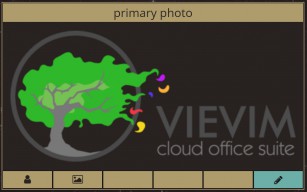
"Simple to use, easy to understand, portal settings that control data views"
company
VIEVIM cloud office suite, sidebar item, as a company owner and a VIEVIM portal owner you are in control.
Made to fit companies
- Blue-collar (all trades); Track labor, material, misc expense, invoice, proposal, CRM, POS, jobs in progress or jobs completed. Employees can add time and material with their provided credentials.
- Co-op or consignment shops; Inventory and (POS) systems. Contacts can upload their items for sale with their provided credentials. Items will be auto-listed in the company register.
- Auction houses; Auctions with one or more sellers. Items assign to contacts and auto-build, auction docket, auction advertise area and uses the contact module to register buyers.
- Restaurants; Build your own catalog of drinks, specials and everyday items. This system is stand-alone. It tracks credit card sales, but does not process them.
- Apartment management; Track tenants e.g. profile, payment history, repair requests, photos.
Portal owner
- Portal login VIEVIM, the company, assigns your username and password. Company business owner controls user & contact views.
| user type | credential provider |
|---|---|
| portal owner | VIEVIM cloud office suite |
| admin rights | portal owner |
| members | portal owner |
| staff | portal owner |
| end-user | portal owner |
- Assign items; All items are assigned either automatically or manually. Administrators can change assignments.
System modes
- Company mode; All contacts primary records are open as a group, together forming the company mode. Sidebar titles change to company mode shown in purple.
- Contact mode; One contact primary record is open and all sidebar return only items assigned to it. Sidebar titles change to contact mode shown in tan.
- Administration mode; If you are the portal owner, you are an administrator. You can assign administration rights to others in your portal. This mode allows you to do things like hide/show and change system settings.
"At a quick glance, I can see a world that is all about me and my business"
system
VIEVIM cloud office suit. These are features that we built into our small business platform.
system features
- Stopwatch; Time management on every page. Time a phone call or set the timer once at a job.
- Calculator; Data entry, no more searching for a calculator. It's built right in, accessible on every page.
- Notification; If you work with a team or give out credentials to your customers, always know when new data is entered and from whom.
- Short cut note; Click to enter quick notes that attach to contact records.
- Short cut inventory; VIEVIM offers a short cut to input inventory.
- Pop up box; Popup boxes are condensed, easy to read, easy to understand, quick to enter. Examples: email, create, edit, & delete functions.
- Buttons; An actionable button background is Turquoise. Hover over (turns red and spins). Click to activate (turns Cyan). Remove the hover (spins back and turns Turquoise)
- Margin; Margins are not system-wide. They have a contact relation. Margins can be adjusted for each contact.
system features continued...
- Contact Rolodex; Electronic version of a table top Rolodex for contacts.
- Inventory Rolodex; Electronic version of a table top Rolodex for inventory.
- Page Title; Cick page title to create new items where actionable.
- Date filter status; The date filter is set in the calendar module. It sets dates to your parameters. The system notifies you with a color-changing icon when the filter is active.
- Print function; All most all information in the system is printable.
- Mode switch; Navigation between company mode and contact mode is facilitated. Colored, shaking sidebar titles indicate the current mode.
- Back to top; Back to top button is available on all pages.
- Taxes; A primary tax amount, with two additional tax rates available.
- Holiday calendar; National holidays added from any subscribed portal will update all VIEVIM calendars.
- Text area; Popup text description area auto-expands.
system features continued...
- Table display; Table scroll bars facilitate viewing of data.
- Table search; All tables are word-searchable
- Devices; System is viewable on multiple devices. e.g. via mobile phone, iPhone, iPad, laptops, desktop computers. Viewing is best on laptops and desktop computers.
- Security; https://
- Primary URL; With a click primary photo or logo navigates to your website.
- Key categories; "Auctioneer" and "Tenant" have additional features.
- Breadcrumb bar; Wondering where you are in the system? Take a glance at the breadcrumb bar.
- Speed performance; Extremely fast online.
- Search engine optimization(SEO); URLs to all portals are in the following format www.yourportalname.vievim.com.
- Sidebar shrinks; Enlarge your screen view. Switcher button removes sidebar, leaving icons showing.
"At a quick glance, I can see a world that is about and my business"